Here is the solution for you guys!!!!
You need to Get 915 Resolution Install on Your machine first! HOW here is the ANSWER Follow this..

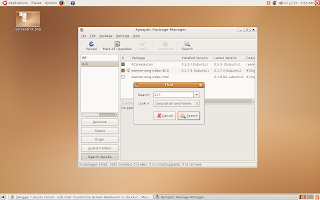
Then you need to edit your 915resolution file? How
Go to application/accessories/Terminal on you Ubuntu laptop.
type sudo login
login as root with your password!
type sudo 915resolution -l to list out available resolution on your comp
type sudo gedit /etc/default/915resolution
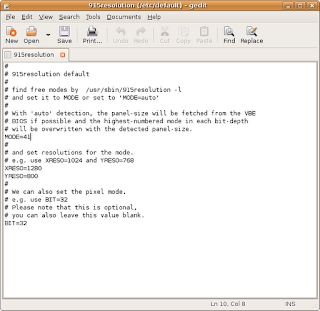+-+gedit.png)
then this is critical step...
Do remember you have to change set 'mode= xx 'as per your requirement of resolution which you already know through 915resolution -l command we used previously ...xx=1280 800
then you have to enter mode=34 for example this is the no of resolution you want to replace and selected through list of 915 resolution ok ...as i choose to change 34 resolution from 915 resolution list
then enter the last one BIT= in most case it is 24?
That's it you are done save and close the 915 resolution file
and REBOOT
you have same screen size i know
go to systems/preferences/screen resolution and change it to what ever size you did?
For more Simplicity just know ur screen resoltion like 1280x800 etc
change the no.to ur screen resolution as on above picture.
That's it And you Done,
Enjoy Great UBUNTU









1 comment:
great
Post a Comment