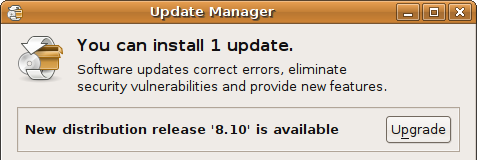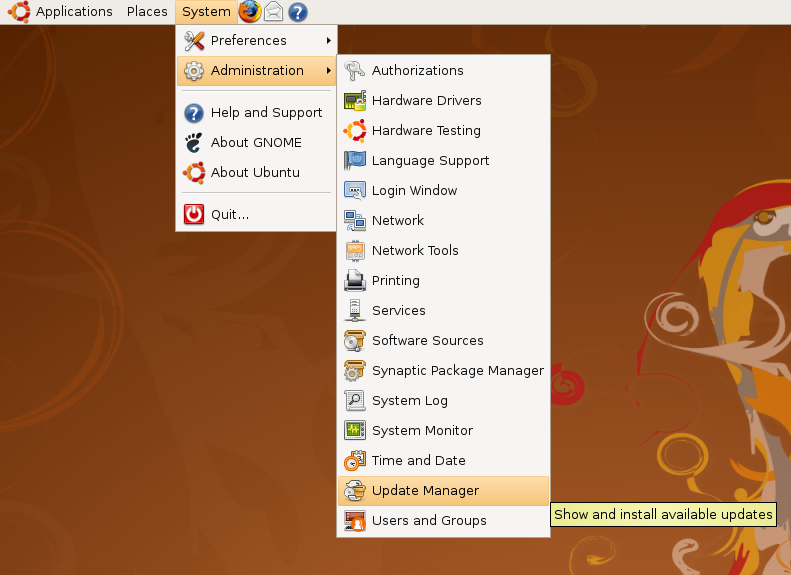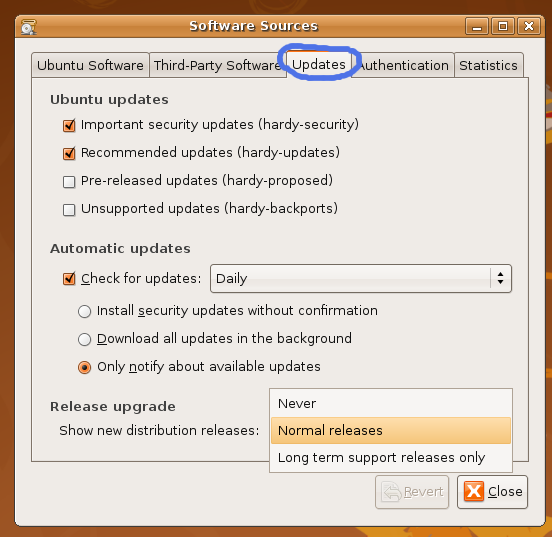Get it while it's hot. ISOs and torrents are available at:
http://releases.ubuntu.com/releases/10.04/ (Ubuntu Desktop and Server)
http://uec-images.ubuntu.com/releases/10.04/beta-2/ (Ubuntu Server for UEC and EC2)
http://releases.ubuntu.com/kubuntu/10.04/ (Kubuntu Desktop and Netbook Remix)
http://cdimage.ubuntu.com/xubuntu/releases/lucid/beta-2/ (Xubuntu)
http://cdimage.ubuntu.com/edubuntu/releases/lucid/beta-2/ (Edubuntu)
http://cdimage.ubuntu.com/mythbuntu/releases/lucid/beta-2/ (Mythbuntu)
http://cdimage.ubuntu.com/ubuntustudio/releases/lucid/beta-2/ (Ubuntu Studio)
Local mirrors are also available:
Africa
http://ubuntu.saix.net/ubuntu-releases/ (South Africa)
ftp://ftp.wa.co.za/pub/ubuntu/ (South Africa)
Asia
http://ftp.jaist.ac.jp/pub/Linux/ubuntu-releases/ (Japan)
ftp://dl2.foss-id.web.id/iso/ubuntu/releases/ (Indonesia)
ftp://ftp.chu.edu.tw/Linux/Ubuntu/releases/ (Taiwan)
ftp://ftp.corbina.net/pub/Linux/ubuntu-cd/ (Russian Federation)
http://ftp.cs.pu.edu.tw/Linux/Ubuntu/ubuntu-cd/ (Taiwan)
http://ftp.daum.net/ubuntu-releases/ (Korea, Republic of)
Europe
http://ftp.heanet.ie/pub/ubuntu-releases/ (Ireland)
http://mirror.switch.ch/ftp/mirror/ubuntu-cdimage/ (Switzerland)
http://ubuntu.mirror.tudos.de/ubuntu-releases/ (Germany)
http://se.releases.ubuntu.com/ (Sweden)
http://ubuntu.ipacct.com/releases/ (Bulgaria)
http://nl.releases.ubuntu.com/releases/ (Netherlands)
North America
http://mirror.anl.gov/pub/ubuntu-iso/CDs/ (United States)
http://mirror.csclub.uwaterloo.ca/ubuntu-releases/ (Canada)
http://mirrors.ccs.neu.edu/releases.ubuntu.com/ (United States)
http://mirrors.easynews.com/linux/ubuntu-releases/ (United States)
http://mirrors.gigenet.com/ubuntu/ (United States)
http://mirrors.ipinfodb.com/ubuntu/releases/ (Canada)
Oceania/Australia
http://ftp.citylink.co.nz/ubuntu-releases/ (New Zealand)
http://ftp.iinet.net.au/pub/ubuntu-releases/ (Australia)
http://mirror.aarnet.edu.au/pub/ubuntu/releases/ (Australia)
http://mirror.netspace.net.au/pub/ubuntu/releases/ (Australia)
http://mirror.ihug.co.nz/ubuntu-releases/ (New Zealand)
http://ubuntu-releases.optus.net/ (Australia)
South America
http://mirror.globo.com/ubuntu/releases/ (Brazil)
http://mirror.pop-sc.rnp.br/mirror/ubuntu/ (Brazil)
http://mirror.pop-sc.rnp.br/mirror/ubuntu-releases/ (Brazil)
http://ubuntu.c3sl.ufpr.br/releases/ (Brazil)
http://cl.releases.ubuntu.com/ (Chile)
http://espelhos.edugraf.ufsc.br/ubuntu-releases/ (Brazil)
New features since Ubuntu 9.10